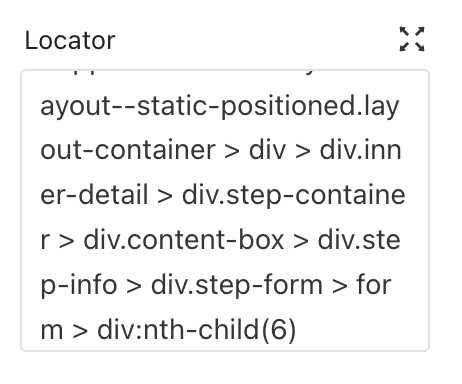Get Expression
Most common browsers provide tools to extract element expressions. Let's take Chrome as an example:
Open the Developer Tools
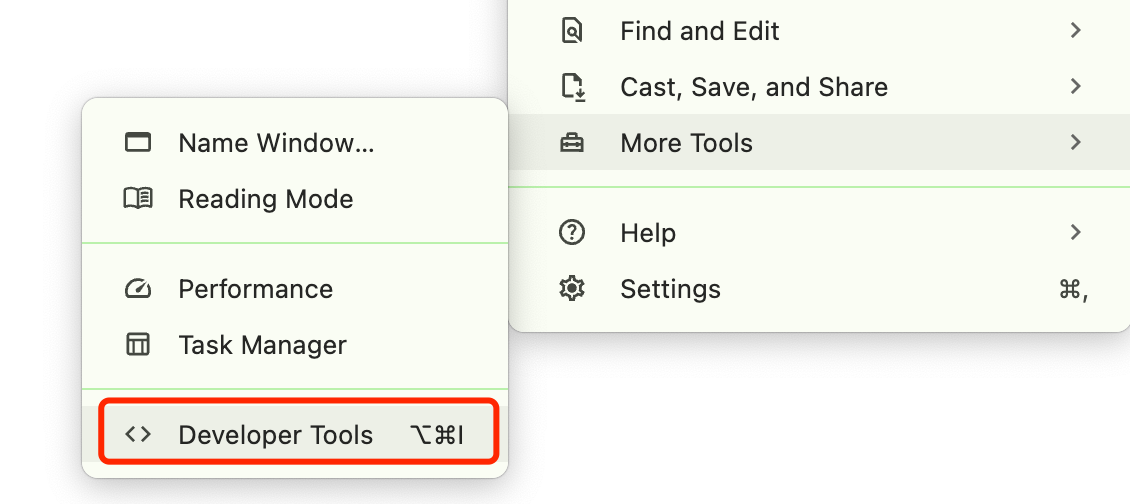
As shown in the above figure, find "More Tools" -> "Developer Tools" in the menu.
Select the Element to Locate
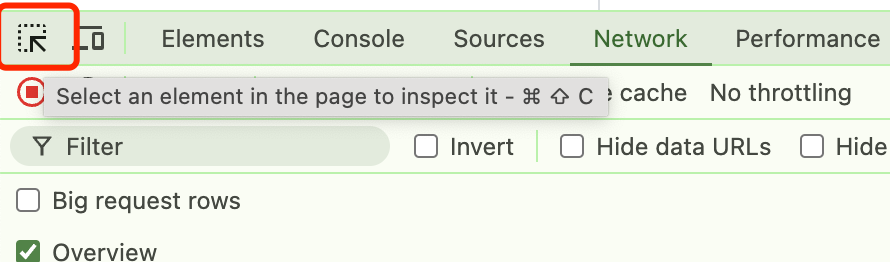
In the Developer Tools, click the "Select Element" icon in the upper left corner, then move the mouse to the element to be located and click the corresponding element. At this time, the Developer Tools will automatically jump to the DOM node of this element:
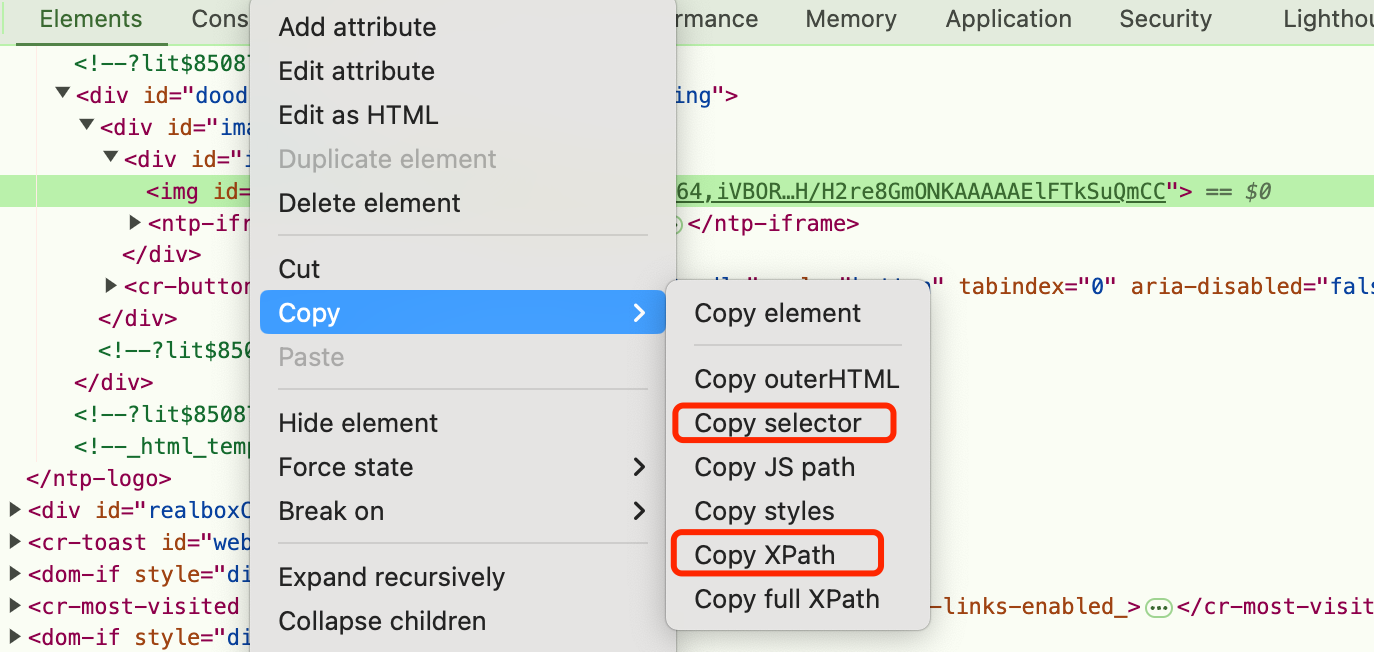
Right-click on the corresponding node, select the "Copy" menu, and you can copy the css selector or xpath.
Paste the copied expression into the locator: