Variable
The "Variable Step" creates a variable in the test context, which can be referenced in the subsequent steps. The rule for referencing the variable is:
#{variable name}
Refer to Control Input Variable Text for more information.
Date and Time
The date and time type variable supports the definition of a "timestamp" or a date in a "certain format":
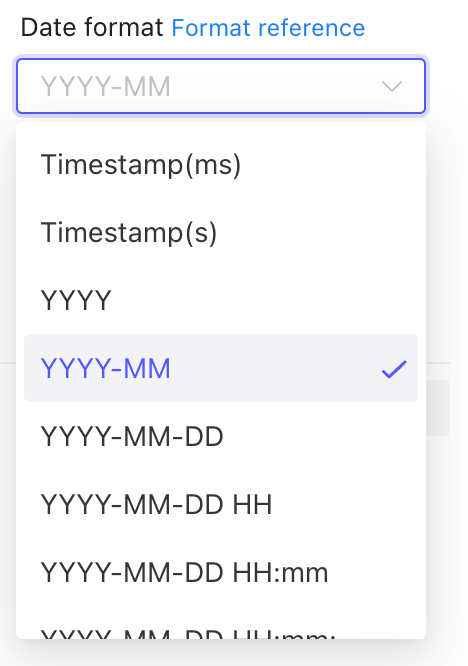
Random Value
The application scenario of random values may include entering random usernames, passwords, mobile phone numbers, etc. in repeatable test cases.
Email Address
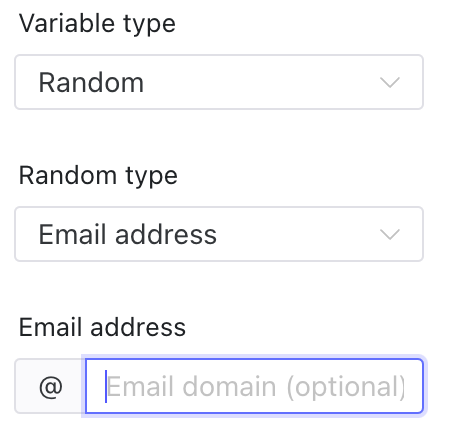
As shown in the above figure, if the email domain is entered, a random email prefix will be generated, such as: se3s@domain.
If the email domain is not entered, a random domain will be generated.
Mobile Phone Number
Randomly generates an 11-digit mobile phone number.
Random Number
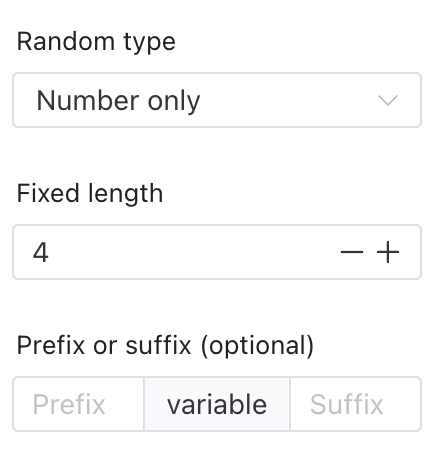
As shown in the above figure, you can define the length, prefix, and suffix of the random number.
Random Letter
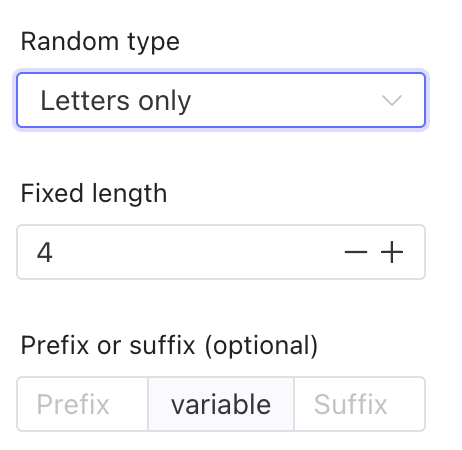
As shown in the above figure, you can define the length, prefix, and suffix of the random string, and the string content is a combination of uppercase and lowercase letters.
Random String
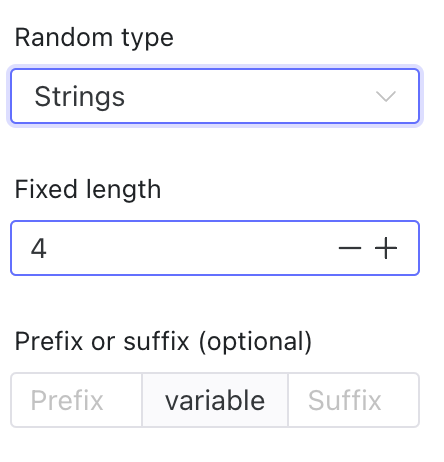
As shown in the above figure, you can define the length, prefix, and suffix of the random string, and the string content is a combination of uppercase and lowercase letters, numbers, and special characters.
Javascript Script
Softfactory supports variables after the operation of the Javascript script.
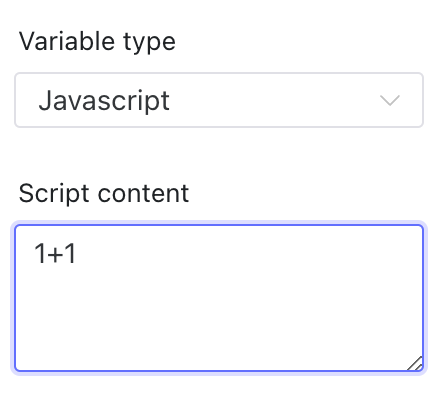
As shown in the above figure, if the script content is 1+1, the value of the variable will be the result after the operation: 2.